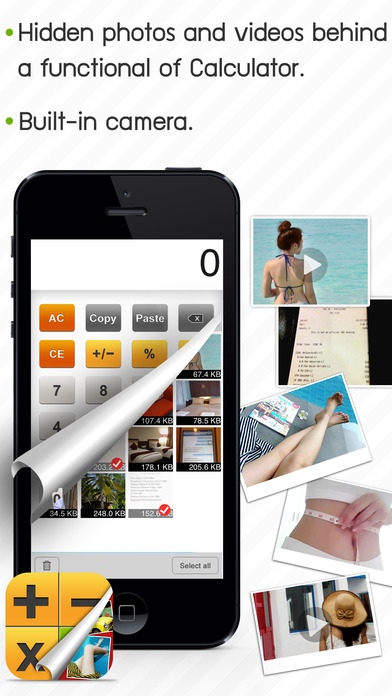Private Photo (Calculator%) 3.7
Paid Version
Publisher Description
Private Photo (Calculator%) app is private photos and videos hidden behind calculator. Anyone who starts this application looks as a calculator but if you put in passcode it will open up private area. All files are securely stored in the App and remain completely private and confidential. Photos and Videos Features: - Create Albums right in the app - Import/Export from Photo app - Photo preserves Exif-data - Exif (image metadata) viewer photo information such as date, iso and GPS - Add/Search photos by caption or description - Slideshow - Video player - Edit photo crop, orientation and filters effect - iTunes Syncing - Email Photos - Wi-Fi Transfer - Support GIF Protection: - Calculator lock type - Break-in report with photo and GPS - Decoy passcode How to access Private Photos: Press "Decimal button" Enter 1000 Press "Decimal button" You can change the default passcode once you login Don't forget your passcode (you can't recover it!) Calculator Features: - Big buttons for ease of use. - Math calculator style - Two line display - 10 digits - Percent operation - Thousands separators (Support multi format x.xxx,xx and x,xxx.xx) - Large size '+' button - Copy/Paste button - Click sound NOTES: - Photos and videos imported from camera roll needs to be manual deleted from the photo app. - All data stored locally on your device. (not on server or iCloud) - Need help enter .0911- for ticket support
Requires iOS 7.0 or later. Compatible with iPhone, iPad, and iPod touch.
About Private Photo (Calculator%)
Private Photo (Calculator%) is a paid app for iOS published in the Screen Capture list of apps, part of Graphic Apps.
The company that develops Private Photo (Calculator%) is Digital Mind Co., Ltd.. The latest version released by its developer is 3.7.
To install Private Photo (Calculator%) on your iOS device, just click the green Continue To App button above to start the installation process. The app is listed on our website since 2015-12-10 and was downloaded 13 times. We have already checked if the download link is safe, however for your own protection we recommend that you scan the downloaded app with your antivirus. Your antivirus may detect the Private Photo (Calculator%) as malware if the download link is broken.
How to install Private Photo (Calculator%) on your iOS device:
- Click on the Continue To App button on our website. This will redirect you to the App Store.
- Once the Private Photo (Calculator%) is shown in the iTunes listing of your iOS device, you can start its download and installation. Tap on the GET button to the right of the app to start downloading it.
- If you are not logged-in the iOS appstore app, you'll be prompted for your your Apple ID and/or password.
- After Private Photo (Calculator%) is downloaded, you'll see an INSTALL button to the right. Tap on it to start the actual installation of the iOS app.
- Once installation is finished you can tap on the OPEN button to start it. Its icon will also be added to your device home screen.